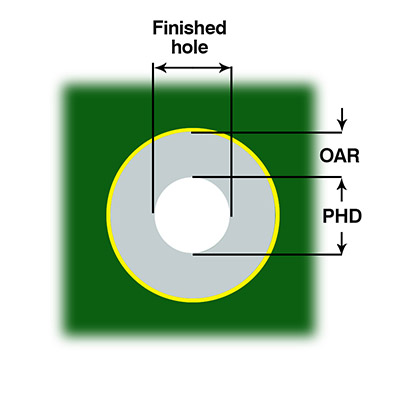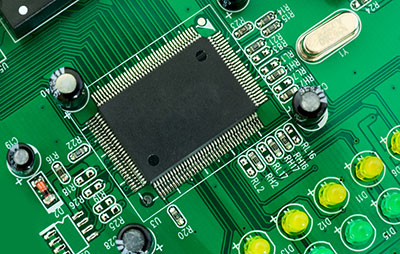The Raspberry Pi is a series of tiny and affordable single-board computers that allow you to control electronic devices. And ever since their introduction in 2012, we’ve had the first Pi 1 Model B to the current Pi 400. And today, we’ll be focusing on the Raspberry Pi Zero vs Zero W. Now; we will guide you through your Raspberry project. Let’s get started.
Contents
Raspberry Pi Zero vs Zero W: Brief overview
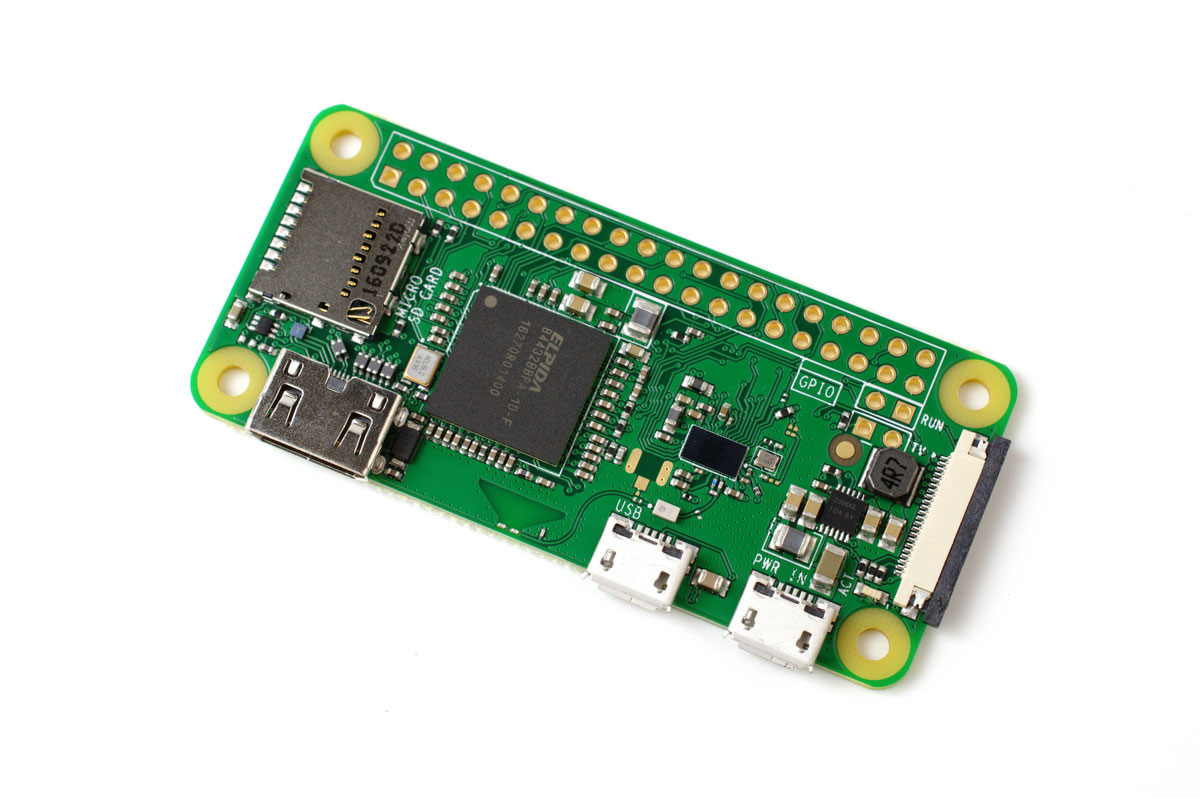
Fig 1: Raspberry Pi Zero W Layout Diagram
The Raspberry Pi Zero is the smallest Pi series measuring 66.0mm x 30.5mm x 5.0mm. It’s small enough to embed in a project and leave it there as it’s also cheap.
Its features include a 1 GHz Broadcom BCM2835 CPU, 512MB RAM, CSI camera connector, and 40 GPIO pins. The Raspberry Pi Zero ports are one micro USB port, a mini HDMI port, and a micro USB power port.
On the other hand, the Raspberry Pi Zero W has all the features of the Pi Zero. Also, it adds WiFi and Bluetooth connectivity.
Special Offer: Get $100 off your order!
Email [email protected] to get started!
Difference Between Pi Zero and Pi Zero W
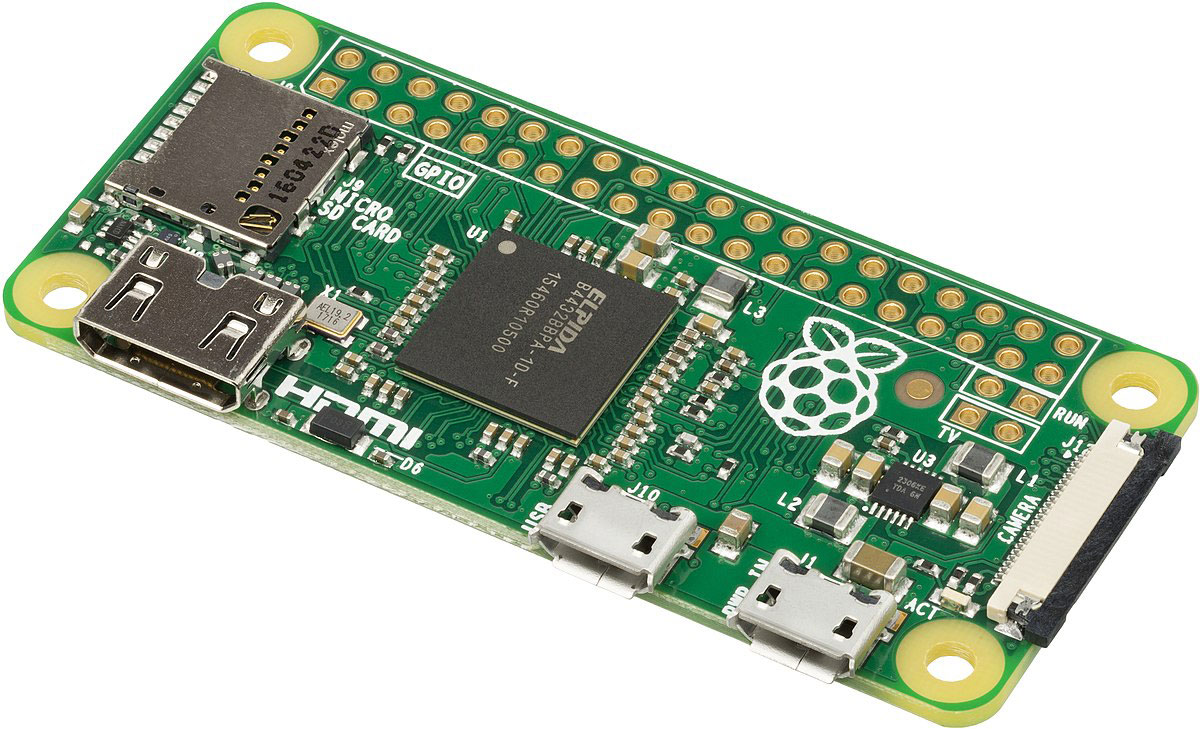
Fig 2: Raspberry Pi Zero Layout Diagram
The key differences include:
- First, the Raspberry Pi Zero has a 160mA at 5V power rating, whereas the Zero W has 180mA at 5V.
- Second, the Raspberry Zero W has an 802.11n WiFi connectivity, whereas the Pi Zero has none.
- Third, the Raspberry Zero W has a 4.1 Bluetooth connectivity, whereas the Pi Zero has none.
Here’s how to power the Raspberry Pi Zero and Pi Zero W
- Find or design a constant 5V power source.
- Then plug a 5V 1.5A power cable into the power source and connect it to your board’s USB port.
It doesn’t have a power switch hence turns on automatically when powered.
Raspberry Pi Zero series: Is it worth It?
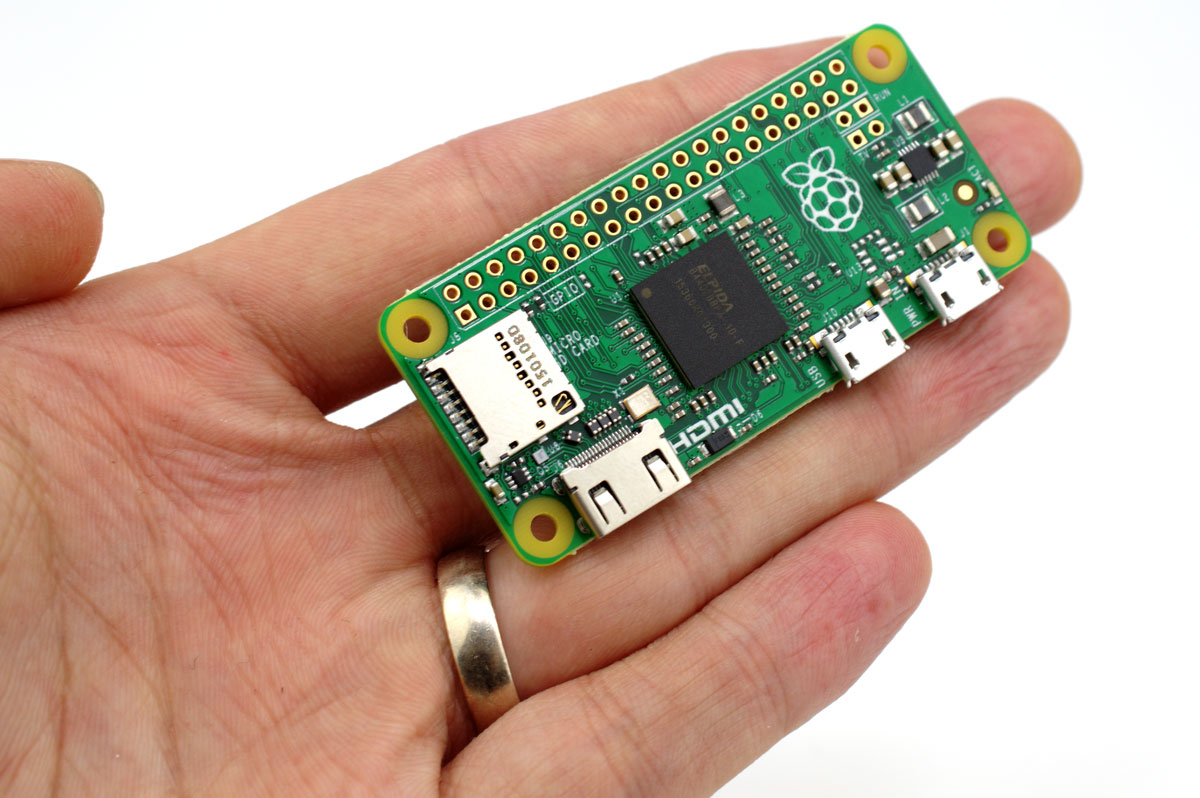
Fig 3: Raspberry Pi Size
Yes. Here are some of its advantages:
- First, it’s smaller in size than most other Pi boards.
- Second, despite being diminutive, it has the HDMI, Bluetooth, WLAN, SD-card slot, USB port, and 40 GPIO pins.
- Third, it is very cheap (less than $20).
- Has a lower power draw than the Raspberry Pi 4.
Given its small size and fair pricing, the Pi series is the go-to board for embedded system projects.
Some Raspberry Pi Zero alternatives include the Banana Pi BPI M2 Zero, Banana Pi BPI-M2 Magic (BPi-M2M), and the Banana Pi BPI-P2 Maker.
Conclusion
Generally, the Raspberry Pi runs on Linux open-source ecosystem, and you can use it for coding to manipulate physical objects. Therefore, it’s one of the best for home automation, edge computing, and coding projects.
Finally, contact us if you have any gray areas.
Special Offer: Get $100 off your order!
Email [email protected] to get started!