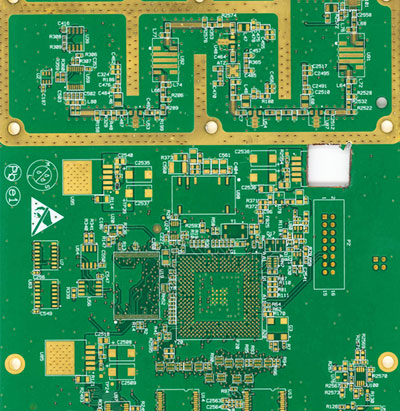In October 2021, the Raspberry Pi Foundation introduced the Raspberry Pi Zero 2 W, a compact but powerful upgrade from the original Pi Zero series. While smaller than the Raspberry Pi 4, the Zero 2 W includes major advancements, such as a 64-bit system-in-package 1GHz processor, making it at least five times faster than its predecessor.
OurPCB wants to dive into some exciting Raspberry Pi Zero 2 W projects with you and explore how these pi zero 2 projects can fully leverage its improved capabilities.
Contents
- Key Takeaways
- Raspberry Pi Zero W Projects
- 11 Best Raspberry Pi Zero W Projects
- 1. Raspberry Pi Zero W Wi-Fi Security Camera
- 2. The Raspberry Pi Zero 2 W Web Server
- 3. Raspberry Pi Zero W Adblocker (Pi-Hole)
- 4. Dride Dashboard Camera
- 5. Mini Self-Driving Car
- 6. Retro Video Game Emulator
- 7. Smart Ambient Light For TVs and Monitors
- 8. Kodi Home Theater
- 9. Smart IoT Alarm Clock
- 10. Internet-Connected Information Display
- 11. Raspberry Pi Zero W Drone
- OurPCB: Efficiently Assmeble Raspberry Pi Projects
- Top Raspberry Pi Zero W Projects for Beginners and Enthusiasts FAQs
- Can you use a Raspberry Pi Zero as a computer?
- What is the difference between the Raspberry Pi Zero W and WH?
- Can Raspberry Pi Zero W run Pi-Hole?
- What can I do with a Raspberry Pi Zero 2 W?
Key Takeaways
- The Raspberry Pi Zero 2 W, with a 1GHz processor, offers strong performance in a compact design.
- Its $15 price point makes it accessible for beginners and disposable projects.
- Top projects include security cameras, web servers, and network-wide ad blockers.
- Advanced projects, like drones and self-driving cars, are achievable with extensive community support.
- OurPCB provides assembly services to help bring Raspberry Pi projects from design to reality.
Special Offer: Get $100 off your order!
Email [email protected] to get started!
Raspberry Pi Zero W Projects

The Raspberry Pi Zero W stands out for its compact design and affordability, making it a popular choice over the more advanced Raspberry Pi 4, especially for hobbyists and engineers looking to create cost-effective projects. At just $15 upon release, the official Raspberry Pi Zero W board is inexpensive, meaning it’s both disposable and easy to replace if needed—ideal for experimenting with cool Raspberry Pi projects without a major investment.
For beginners, the low cost makes it highly suitable for entry-level pi zero 2w projects, like a home network monitor or a weather station that can be programmed in Python. However, before diving into these projects, we recommend reviewing the Raspberry Pi Zero 2 W’s specifications. This will help you understand its capabilities and brainstorm future project ideas, such as integrating the board into a home assistant setup or using it as a smartphone remote.
Raspberry Pi’s have long proven useful for endless possibilities, and in 2024, with the latest boards like the Raspberry Pi Zero W and even the upcoming Raspberry Pi 5, you’re free to explore more advanced applications like IoT, WiFi devices, and more.
The Raspberry Pi Zero 2 W specs are as follows:
- Release Date: 28 October 2021
- Length: 65 mm
- Width: 30 mm Height: 5 m
- Weight: 12 g
- Processor: Broadcom BCM2710A1, quad-core 64-bit SoC (Arm Cortex-A53 @ 1GHz)
- Memory: 512MB LPDDR2 SDRAM
- Wireless LAN: 2.4GHZ IEEE 802.11b/g/n
- Bluetooth: 4.2 with BLE/Bluetooth Smart
- USB Ports: 1 x USB 2.0 interface with OTG
- Header: HAT-compatible 40 pin I/O header footprint
- SD Card: MicroSD card slot
- Video Connections: Mini HDMI port, composite video, and reset points
- Camera Connectors: CSI-2 Camera Connector
- Video Encoders and Decoders: H.264, MPEG-4 Decode (1080p30); H.264 Encode (1080p30)
- Graphics: OpenGL ES 1.1 and 2.0 Graphics
11 Best Raspberry Pi Zero W Projects

Now that we’ve covered the specs and you have an idea of what the Raspberry Pi Zero 2 W can do, we can start exploring some cool projects you can pursue.
| Project | Description | Requirements |
|---|---|---|
| Wi-Fi Security Camera | Build a security camera with MotionEyeOS for mobile surveillance. | Power Supply, 8GB SD, Pi Camera, Case |
| Web Server | Host apps/sites, ideal for developers to deploy/test. | USB connector, 8GB SD, Raspberry Pi OS |
| Adblocker (Pi-Hole) | Set up network-wide ad-blocker and DNS server. | 16GB SD, USB AC Power, Ethernet Adapter, Case |
| Dride Dashboard Cam | Alexa-powered dash cam for car video footage. | Pi Camera, USB Cable, Case, 8GB SD |
| Self-Driving Car | Build a mini self-driving car using AI/ML. | 3D-printed parts, motors, Pi Hat, 8GB SD, soldering supplies |
| Game Emulator | Create a retro game console with RetroPie. | Gamepad, 32GB SD, Power, HDMI Cable |
| Ambient Light | Add ambient lighting to TV/monitors with LED control. | LED Strip, HDMI Splitter, Power Supply |
| Kodi Media Player | Convert to a mini media player using Kodi. | Monitor, USB hub, HDMI, 8GB SD |
| IoT Alarm Clock | Create an IoT alarm clock with sensors and custom enclosure. | PC, 8GB SD, Wi-Fi Adapter, Speaker, Display, resistors |
| Info Display | Build display for network info, weather, and notifications. | OLED Display, Wi-Fi Dongle, Push Buttons |
| Drone | Linux-based drone; advanced and component-heavy. | PXFmini, Frame, Power Module, 3D printer, soldering tools |
1. Raspberry Pi Zero W Wi-Fi Security Camera
Because safety and privacy are always concerns for many people, building a Wi-Fi security camera with your Raspberry Pi Zero is one of the most worthwhile projects. Constructing this project will allow you to work with MotionEyeOS, an operating system for surveillance on smart and mobile devices. The task is easy enough to build. However, you will require a few materials in addition to your Raspberry Pi Zero 2 W.
Additional Requirements
- Raspberry Pi compatible Power Supply (Adapter)
- 8GB capacity Micro SD Card
- Raspberry Pi Camera
- The Raspberry Pi Zero Case
- Raspberry Pi Ribbon Cable
2. The Raspberry Pi Zero 2 W Web Server
If you’re looking for a low-cost web development project, you may consider using your Raspberry Pi Zero web server. The project will allow you to host and run web applications and sites. If you’re a web designer or developer, you can use this to deploy and test your application. Nevertheless, you do need much to build it. However, the project will require you to download the Raspberry Pi OS and flash it on the device.
Additional Requirements
- Raspberry Pi Zero 2 W compatible Micro USB connector
- Micro SD card with at least 8GB of storage capacity
- Win32 Disk Imager (for flashing)
- Putty
3. Raspberry Pi Zero W Adblocker (Pi-Hole)
Using your Raspberry Pi Zero 2 W as a network-wide ad-blocker and DNS server is another interesting and easy project. It’s as easy as connecting the Raspberry Pi Zero to your network, downloading the Pi-hole software, and flashing your Raspberry Pi.
Additional Requirements
- 16GB Capacity Micro SD Card
- 5A Micro USB AC Power Supply
- Micro USB to RJ45 Ethernet Adapter
- Raspberry Pi Zero 2 W case/enclosure
- Ethernet cable
- Heat sink
- Mini HDMI cable
4. Dride Dashboard Camera
If you’re a beginner, the best projects to pursue may be ones that have a lot of support. Dride is one such project. At its core, it’s an Alexa-powered smart mini dash-cam for your car. It saves and uploads your video footage to the Dride cloud.
You can learn how to build and use this project from the official Dride website.
Because it takes advantage of the Raspberry Pi Zero’s compactness, you can fit it on the rear or front windshields. Furthermore, Dride has a thriving community of drivers and programmers. Thus, you can visit the subreddit or forum if you get stuck or need support.
Additional Requirements
- Pi Camera
- 3m Micro USB Cable
- Dride-Case
- Dride-Hat
- Micro SD card with at least 8GB of capacity
5. Mini Self-Driving Car
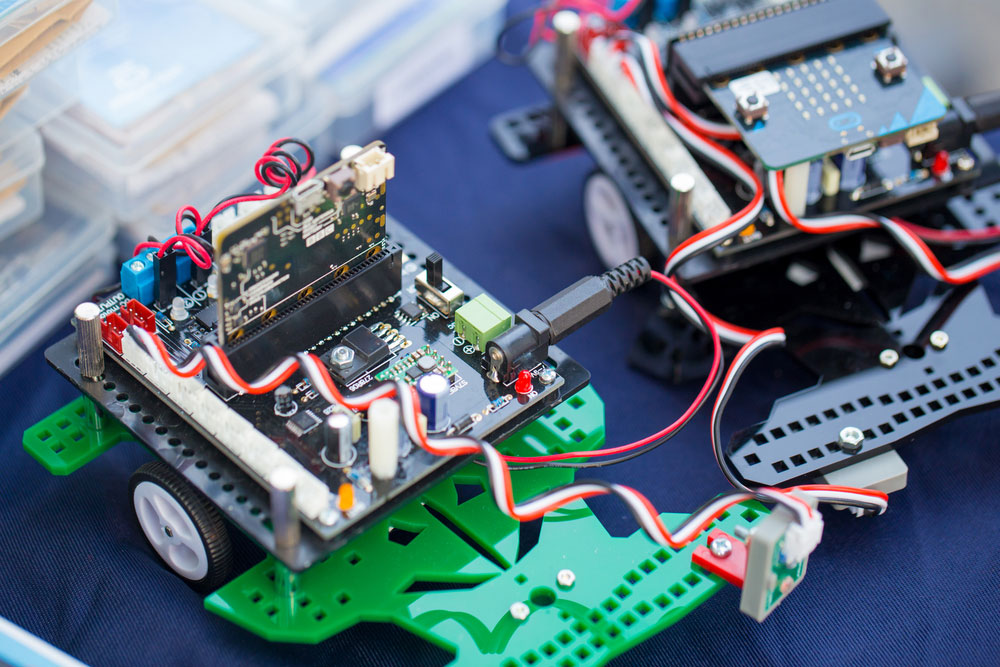
Suppose you’re into artificial intelligence and machine learning (this project may be up your alley). It’s important to note that this project is more challenging than the previous project we have listed in this guide. Furthermore, it’s slightly more expensive to build.
It involves building a small self-driving car similar to a robot vacuum. We recommend purchasing a 3D printer before pursuing this project. Alternatively, you can take the component designs to a 3D printing facility. You can learn more about the project from the official hackaday page.
Additional Requirements
- The main base for the self-driving car (stl)
- Raspberry Pi Zero 2 W mounting frame (stl)
- Camera mount (stl)
- Pimoroni Explorer pHat
- Pi Hut Zero Essentials Kit
- Adafruit PowerBoost 1000 Charger
- Adafruit LiPo battery (part nr.258)
- Pololu 136: 1 Sub-Micro Plastic Planetary Gearmotors x2
- Pololu Wheels x2
- Pololu Ball Caster
- SainSmart Wide Angle Camera Module
- SainSmart Camera Cable for Raspberry Pi Zero 2 W (CSI Camera connector)
- Valve Steam Controller (with a USB dongle)
- Raspberry Pi Zero 2 W compatible micro SD Card with at least 8GB capacity
- 3m MicroUSB cable
- Power hook-up wires x2
- Solder iron
- Solder
- Wirecutter
- All-purpose glue
- Non-conductive Velcro
- Foam tape
- M2 x 10/12mm nuts and bolts
6. Retro Video Game Emulator
Gaming consoles have become extremely powerful over the last 30 years. Today, we’re capable of running old games on smaller hardware. You can use your Raspberry Pi Zero 2 W as an emulator by installing the RetroPie operating system on it. Additionally, you can modify this project by adding a portable screen. Visit the Bytes N Bits helpful tutorial to learn more about this project.
Additional Requirements
- USB Gamepad
- MicroSD with 32GB Capacity (or more)
- Raspberry Pi W 2 Zero Compatible Power Supply
- Raspberry Pi W 2 Enclosure
- Mini HDMI Cable
- Micro HDMI Adapter
- Micro SD Card reader
- Phillips Screwdriver
7. Smart Ambient Light For TVs and Monitors

You can use your Raspberry Pi Zero 2 W to create and control intelligent LED lighting. This project makes this a valuable feature by helping you add ambient lighting effects to your TV or game monitor. It’s a straightforward project. However, you can find more details on the Instructables page. Before you try to work on this project, first scan through the prerequisite materials to see if you can afford them.
Additional Requirements
- APA102 LED Strip
- HDMI Splitter
- HDMI 2 AV Converter
- Raspberry Pi Zero 2 W Compatible Power Supply
- USB Video Grabber
- USB Hub
- Wi-Fi Dongle
- Wago Terminal
- Velcro Tape
8. Kodi Home Theater
Despite the popularity of Smart TVs, media players are still in demand. However, they can be pretty expensive. You can get around this by converting your Raspberry Pi Zero 2 W into a miniature media player that uses Kodi. You can learn more about this project from DroneBot’s official tutorial.
Additional Requirements
- Monitor
- Micro USB cable
- USB hub
- Monitor/TV Screen
- Raspberry Pi Zero 2 W Compatible Mini/Micro HDMI Cable
- MicroSD Card (8GB Capacity)
9. Smart IoT Alarm Clock
There are many modules and sensor types that you can pair with your Raspberry Pi Zero 2 W. The Smart IoT alarm clock is an excellent example of this. Again, it’s one of the more advanced projects on this list. As such, it will take a bit of work to construct correctly.
This simple project requires you to 3D print and build an enclosure for your alarm clock. You can learn more about the project from the official Smart Alarm Wiki. Nevertheless, before you attempt this project, we recommend that you scan through the prerequisites and additional requirements.
Additional Requirements
- PC with Keyboard, Mouse, and Screen
- Micro SD Card With At least 8GB Capacity
- USB Wi-Fi Adapter/Stick
- Audio Amplifier
- Hold Grid Board
- Tactile Switch Photoresistor
- 3-Watt 4 Ohm 40mm diameter Raspberry Pi Zero 2 W compatible speaker
- 14-Segment Alphanumeric LED Display
- M2 6mm x4 Screws
- 5 6mm x4 Screws
- 5 16mm x4 Screws
- LEDs x9
- 270 Ohm Resistor
- 150 Ohm Resistor
- 1k Ohm Resistor
- 10k Ohm Resistor
- 100nF Capacitor
- 10Nf Capacitor
- 1uF Capacitor
10. Internet-Connected Information Display
The Raspberry Pi Zero 2 W allows you to create a lot of handy electronics. One of them is an information display. It can potentially show you network information, the weather, the date, the time, push notifications, etc. The project is easy enough to assemble but will require some coding. You can find the tutorial on the creator’s page.
Additional Requirements:
- Adafruit 128x64 SSD1306 OLED
- Wi-Fi Dongle (creator recommends Edimax Wi-Fi dongle)
- Large push buttons x2
- 3m Micro USB Cable
- Raspberry Pi Zero 2 W Compatible Power Supply
11. Raspberry Pi Zero W Drone
Drones can be pretty expensive. Building a Raspberry Pi Zero W drone is one of the most popular and involved projects on this list. The materials of this project have a combined cost of less than $200. This drone project uses a Linux-based operating system to relay commands. You can find the full tutorial on the official huckster.io page. Once again, it would be advantageous to access a 3D printer in addition to all the requirements.
Additional Requirements:
- Erle Robotics PXFmini
- HobbyKing Spec FPV250
- Erle Robotics PXFmini Compatible Power Module
- APM Flight Stack (Software)
- Debian-Based Linux File System For Drones (Software)
- Generic Soldering Iron
- Philip and Star Screwdrivers
OurPCB: Efficiently Assmeble Raspberry Pi Projects
This guide has introduced you to the potential of the Raspberry Pi Zero 2 W, showcasing 11 exciting projects you can build with Raspberry Pi. We’ve aimed to include beginner-friendly options while also offering a few advanced projects to help you turn your Raspberry Pi into a powerful tool for learning and innovation. From NAS setups to home automation, the world of Raspberry Pi projects offers countless ways to configure and customize your device, whether you’re new to Pi boards or an experienced DIY enthusiast exploring new Raspberry Pi models.
At OurPCB, we understand the excitement of working with Raspberry Pi models and are here to support you in efficiently assembling your projects. Ready to dive in and build your next project? Contact us today to learn more about how we can help you install the Raspberry Pi with ease and precision for any setup you’re dreaming of.
Top Raspberry Pi Zero W Projects for Beginners and Enthusiasts FAQs
Can you use a Raspberry Pi Zero as a computer?
The Raspberry Pi Zero is a good ARM development board. While the Raspberry Pi Zero doesn’t have the pure raw power and specs of the Raspberry Pi 4, you can still use the Raspberry Pi Zero as a capable computer. Maker Pro has a tutorial discussing this.
What is the difference between the Raspberry Pi Zero W and WH?
The main difference between the Raspberry Pi Zero W and the Raspberry Pi Zero WH is that the latter has a pre-soldered GPIO header while the former does not. Thus, the Raspberry Pi Zero WH is suitable for people who do not want to sell the pins to the header manually. This process makes it a preferable board for prototyping.
Can Raspberry Pi Zero W run Pi-Hole?
The Raspberry Pi Zero W and the new Raspberry Pi Zero 2 W can run Pi-hole. you can visit Pi-Hole’s official documentation for a complete list of compatible Raspberry Pi devices.
What can I do with a Raspberry Pi Zero 2 W?
The Raspberry Pi Zero 2 W is a small-scale microcontroller/single-board computer. Because of its miniature size, it is suitable for a litany of IoT and innovative home applications. You can use it for intelligent wildlife cameras, motion detectors, air quality sensors, brilliant home conversions, portable gaming consoles, water-level sensors, Bluetooth speakers, etc. Furthermore, it’s affordable enough to utilize for disposable projects.
Back to Top: Top Raspberry Pi Zero W Projects for Beginners and Enthusiasts
Special Offer: Get $100 off your order!
Email [email protected] to get started!