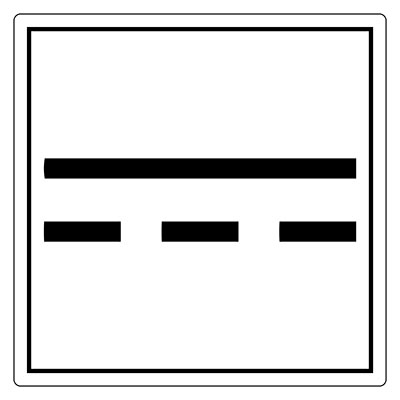Contents
- x86 vs x64
- What is a bit?
- What is 32-bit (x86) architecture?
- What is 64-bit (x64) architecture?
- 32-bit (x86) System vs. 64-bit (x64) Comparison
- How to Determine Which Bit Version of Windows You're Running (32-bit(x86) or 64-bit(x64))?
- x86 SBCs: Are They Still Available?
- x86 or x64: FAQ
- Why is 32-bit referred to as x86?
- Is x64 faster than x86?
- How long will 32-bit be supported?
- Can you run 8GB of Ram on a 32-bit OS?
- Summary
x86 vs x64
Before we address these terms, we need to explore some recent history. AMD launched the Athlon 64 in 2003. It was the first commercial 64-bit central processing unit. Comparatively, Apple launched the first smartphone with a 64-bit processor (The iPhone 5S) in 2013 - an entire decade after the Athlon 64. 64-bit CPUs have been around since the 1970s in supercomputers such as the Cray-1. However, their mass and commercial adoption are recent. Nevertheless, before distinguishing between 32-bit(x86) and 64-bit(x64) architectures, we need to explore what bits are.What is a bit?
A bit describes a single character in binary that can either be one or zero (an on or off state). Thus, a single bit can only express up to two values. The number of values that we can express rises exponentially as the number of bits increases. For instance, two bits can express up to four values, while 3-bits can express up to 8. In reference to CPUs, the number of bits refers to the amount of memory a CPU can address. So which is better? x86 or x64 architecture? First let’s explore what these terms mean.What is 32-bit (x86) architecture?
A 32-bit processor can only address up to four gigabytes of memory (such as Random Access Memory - RAM). On the other hand, a 64-bit bit processor can handle up to sixteen exabytes (16 billion gigabytes) of memory. Historically, we've used them for general computing. Notable processor architectures include:- IBM System/360
- IBM System/370
- DEC VAX
- Motorola 6800 Family
- Intel IA-32
- 32-bit versions of the x86 architecture
- Embedded use in the 6800 Family
What is 64-bit (x64) architecture?
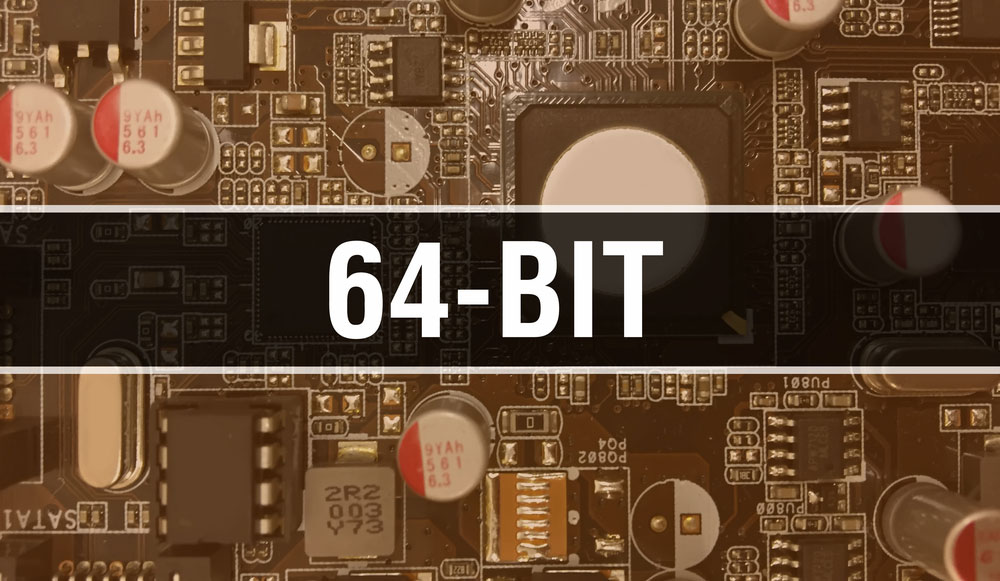
64-bit title written across a circuit board
64-bit processors tend to have newer, more robust designs overall. They have more registers, functional units, memory bandwidths, etc. However, users may not experience any perceivable gains compared to 32-bit hardware. This fact is especially true for smartphone users. While they may have a 64-bit processor, they may not have the RAM to handle and display any improvements. Furthermore, many app vendors and developers still produce software that is only optimized for 32-bit systems. One of the most notable advantages that 64-bit processors have over their 32-bit predecessors is that they can address larger virtual address space. It can currently process up to 256 Tebibits (TiB). Moreover, it can address up to 16 Exbibytes (EiB) in the future. This feature is beneficial as it lets the processor map extremely large files onto its address space. In contrast, x86 (32-bit) processors must break files into pieces before mapping them into available address space. 64-bit processors can also accommodate larger physical address space. For example, the 64-bit IBM z15 mainframe has 32 TiB of RAM. Additionally, it also includes 192GB of fixed hardware system area (HSA) memory. In truth, 64-bit architecture can currently support 256 TiB of RAM and has the potential to extend its support to 4 PiB in the future. Nevertheless, historically cell phones didn't come with much RAM until recently. For instance, Samsung's S22 (the latest flagship phone at the time of writing this article) came with 8GBs of RAM. Paired with its Octa-core CPU, we can expect to see actual perceivable performance boosts.32-bit (x86) System vs. 64-bit (x64) Comparison
 Two signs with 32-bit and 64-bit label
Two signs with 32-bit and 64-bit label
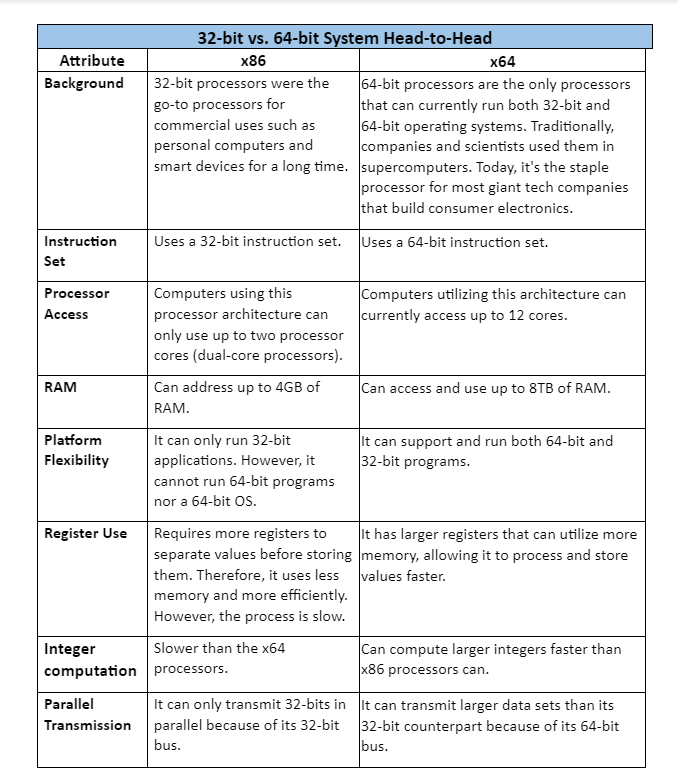
Special Offer: Get $100 off your order!
Email [email protected] to get started!
How to Determine Which Bit Version of Windows You're Running (32-bit(x86) or 64-bit(x64))?

32-bit and 64-bit Windows 8 disks
Windows 11 is Microsoft's first modern operating system without any 32-bit support. It's unsurprising. According to a survey conducted by Passmark, the market share for PCs running 32-bit versions of any Windows operating system was 0.4% by the end of the first quarter of 2022. Thus, it's highly likely that you're using a 64-bit computer and running a 64-bit version of the Windows operating system. Nevertheless, besides speculation, there are a few other ways to determine if you’re running x86 or x64 version of Windows. Since Windows 10 is currently the most popular version of the Windows operating system, we'll focus on it. The best way to determine the performance of your operating system is to do the following:- Right-click on your desktop start icon (alternatively press the Winkey X combination on your keyboard). This action will call up the Windows Power User Menu.
Windows Power User Menu
- Select System from the menu
Windows 10 About Page
This process is quite similar to previous versions of the Windows operating system. Thus, you should be able to apply these steps to Windows 8/8.1.
x86 SBCs: Are They Still Available?
 Rugged Single Board Computer
Rugged Single Board Computer
- Atomic Pi
- ODROID H2+
- UP Xtreme Series
- Udoo x86 Ultra
- Lattepanda Alpha 800s
- Odyssey - X86j4105800
- Lattepanda Delta 432
- Udoo Bolt V8
x86 or x64: FAQ
 Time for 64-bit breaking through 32-bit
Time for 64-bit breaking through 32-bit
Why is 32-bit referred to as x86?
x86 refers to the current family of 32-bit Intel processors. Thus we use the term interchangeably to denote 32-bit processors based on the original Intel architecture.Is x64 faster than x86?
x64 processors are faster than x86 processors because they can utilize more RAM, and they have a larger capacity for parallel processing due to greater memory utilization and a bigger data bus. Furthermore, x64 processors have larger registers. Thus, they do not need to chunk and split data like 32-bit processors.How long will 32-bit be supported?
Microsoft has started phasing out its support for 32-bit PC systems in 2020. Nearly all prebuilt PCs come with 64-bit processors and 64-bit versions of pre-installed Windows operating systems. Furthermore, major CPU manufacturers aren't producing any new 32-bit processors. Thus, the demand has decreased over the last few years. Windows 11, Microsoft's latest OS, does not have a 32-bit version. However, users still using an old system with a 32-bit microprocessor can still use the 32-bit version of Windows 10 or a Linux Distro with 32-bit support. We predict that 32-bit systems will have some form of support for at least the next ten years (or more).Can you run 8GB of Ram on a 32-bit OS?
While you can install 8GB of RAM on a PC with a 32-bit CPU, you cannot utilize all of it. 32-bit systems can only address and use up to 4GB of RAM. Even if you install a 32-bit operating system on a 64-bit system, you'll only be able to access 4GB of your RAM.Summary
So x86 or x64, which is better? If you’ve reached this point in the guide, the answer should be obvious to you. Soon enough, we'll phase out 32-bit systems. 64-bit systems are superior in nearly every way, and there is no reason to keep 32-bit systems around. Unless you're performing legacy testing for older applications. Nevertheless, you must remember that it all works on a foundation of printed circuits. Whether we're speaking about the integrated circuits or the motherboards where designers place them. Thus, when selecting a manufacturer, it's important to choose one that can meet all the latest industry standards.Special Offer: Get $100 off your order!
Email [email protected] to get started!