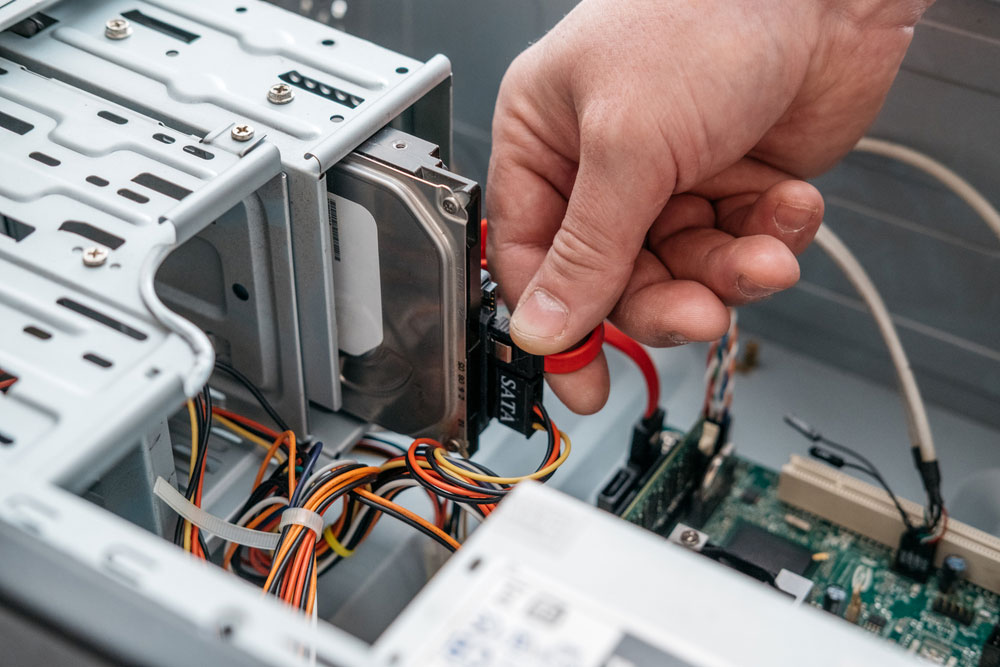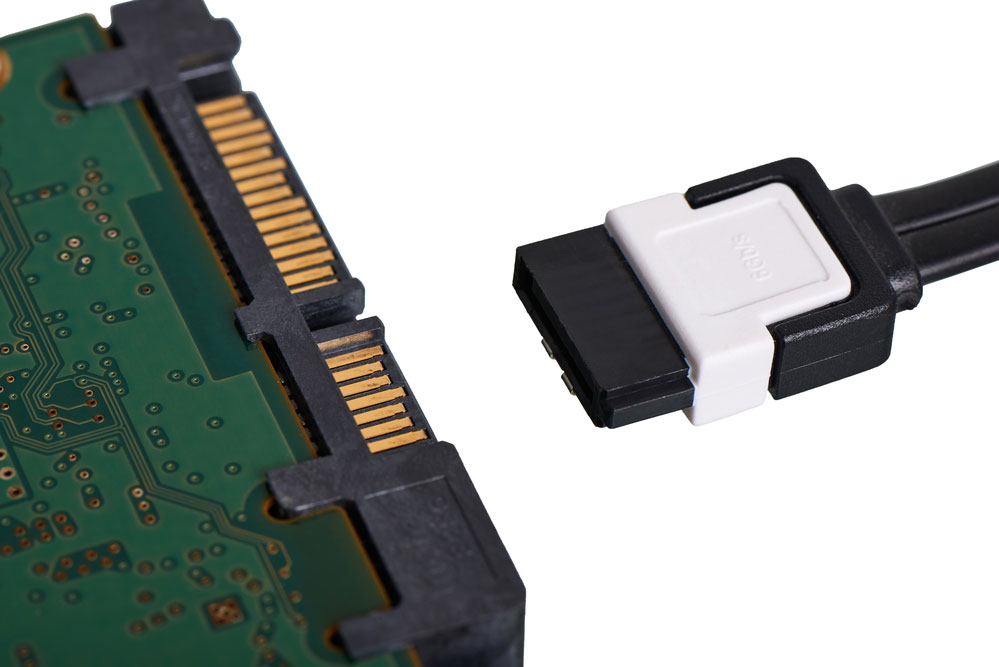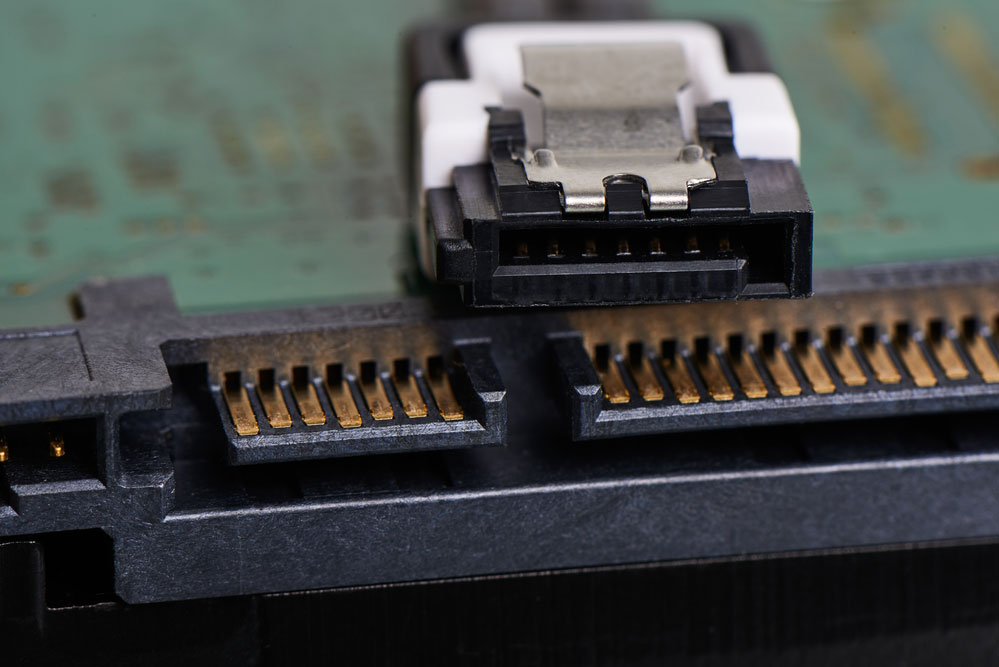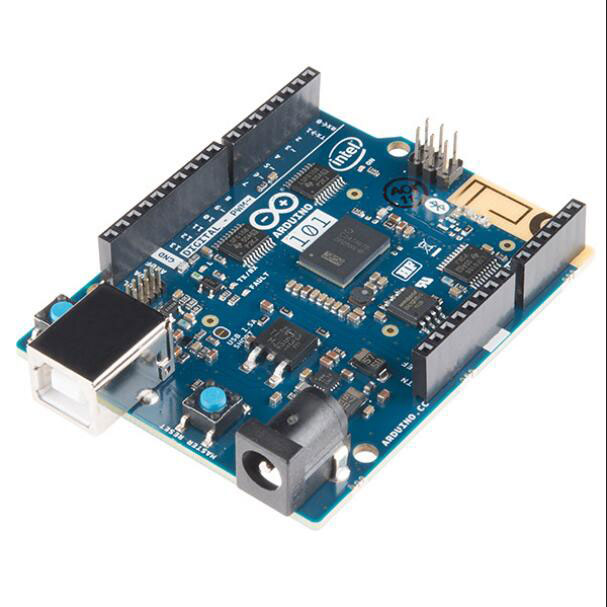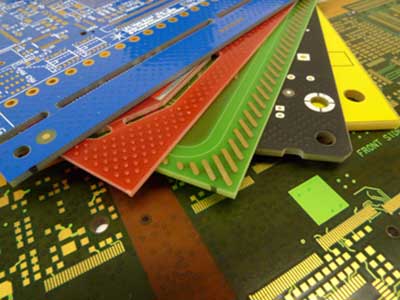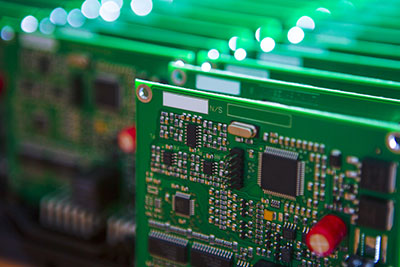Professionals and hobbyists throughout the world use CoolTerm. Accordingly, it exchanges information in a much simpler way through the attached serial ports.
Using a CoolTerm serial port application is a much quicker way to interchange data. Additionally, it eases serial port communication hassles, which can occur.
OurPCB team of experts has put together the following guide to show you how to best use CoolTerm.
Contents
- What is CoolTerm?
- CoolTerm Special Features
- Uses for CoolTerm
- Other Uses for CoolTerm
- How to USE CoolTerm to Monitor Arduino Data
- Required Materials
- Step 1: Getting CoolTerm
- Step 2: CoolTerm and Arduino Coding
- Step 3: Bridging the Serial Port with CoolTerm
- Step 4: Begin Saving and Recording
- Step 5: Graph the Data
- Step 6: You Should Notice Something Like this
- Using CoolTerm Alternatives
- • dterm
- •minicom
- Summary
What is CoolTerm?
Man plugging serial at the attachment
Coolterm is an intuitive and adaptable terminal used for serial communication. Consequently, the hardware connects to your PC through serial ports. Moreover, it is a public-domain software designed for Linux, Mac, and Windows devices.
Therefore, Coolterm is a standard option. And it also comes with reasonable pricing. So, it is an affordable and convenient option. Additionally, it is effective in serial software solutions. So, it makes exchanging data with hardware linked to serial ports fast and easy.
Monitoring the data transmitted between devices and computers is necessary. So, it is especially useful for engineers. Ultimately, this ensures that everything is working correctly and as expected. Using a serial terminal like CoolTerm to conduct tests on data transmission is highly beneficial.
CoolTerm Special Features
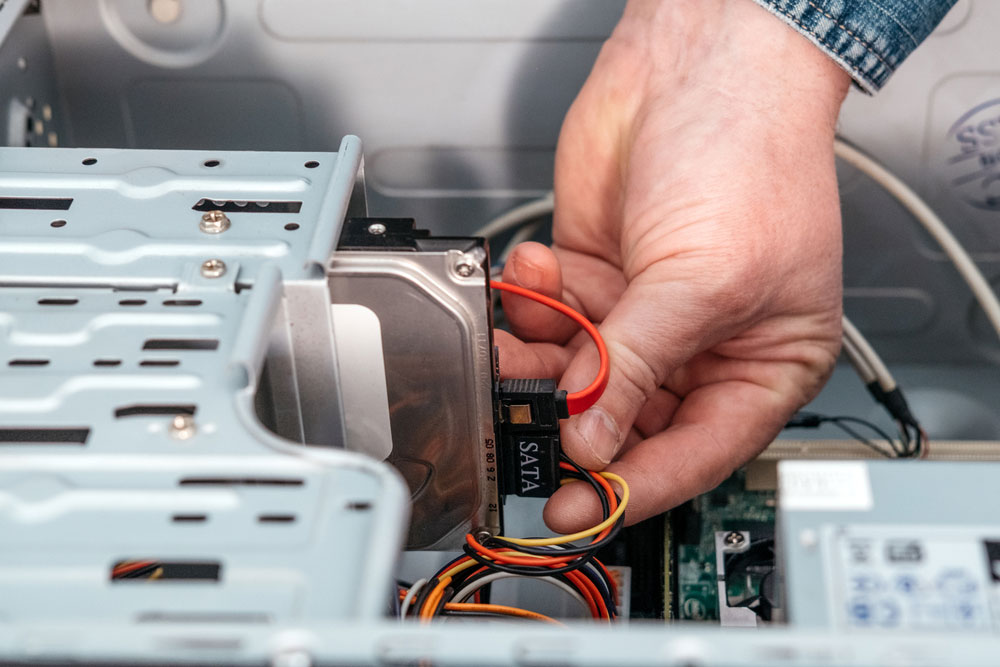
Serial port AT attachment used in this picture
- Ability to retrieve and save connection options
- Configurable character and line delays
- Hardware (DTR, CTS) including software control (XON)
- Visual line status indicators
- The capability of multiple concurrent connections
- Sending of text files
- Local echo of received data (loop back to the sender)
Special Offer: Get $100 off your order!
Email [email protected] to get started!
Uses for CoolTerm
Using serial terminal ports to reposit storage devices
The serial communicator is straightforward for many ways of exchanging data. So, connect it to your PC and other serial devices. And once programmed, ensure that the Baud Rate has been set to 9600 using serial. begin(9600).
Coolterm is an efficient serial port with TTL and RS232 serials. It is these serials that enable microcontrollers and Arduino. So, the process allows communication to your device. Additionally, it changes vital emulation that appears on the line feed or (carriage return/line feed). You can also switch between raw and line mode.
It is a data transmitter for serial ports. So it's compatible with GPS receivers and microcontrollers. Consequently, using it with robotic kits and servo controllers is also possible. And there are multiple concurrent connections available.
CoolTerm is user-friendly. So, it would help if your freeware links or connects with hardware attached to your device via serial ports.
Other Uses for CoolTerm
CoolTerm serial port attachment used for data exchange
- Scripting
- Saving and loading connection options
- Local echo of transmitted/received data
- Special character handling
- Displaying data in plain text or hexadecimal (HEX) format
- Multiple concurrent serial port connections (where available)
How to USE CoolTerm to Monitor Arduino Data
Serial AT attachment used a close-up of SATA.
Arduino is an intelligent way to swap data and is an embedded controller or microcontroller platform. Once linked, it utilizes serial ports, which act as serial port communicators.
It also monitors sensor data. Therefore, you may use it to perform tests related to transmitting and receiving data. Additionally, it is a relatively good platform in this day and age.
Required Materials
- Arduino - 101
Source: Flickr.
- Jumper wires - generic
- Breadboard - generic
- Resistor - 10k ohm
- SparkFun pushbutton switch (12mm)
Step 1: Getting CoolTerm
Coolterm is a direct link via a serial port application.
Step 2: CoolTerm and Arduino Coding
The Arduino code assists with reading the incoming serial data from sensors. And various sensors are compatible with it. Subsequently, it also inserts analog voltages, especially if the incoming values disconnect from a newline.
Step 3: Bridging the Serial Port with CoolTerm
Once you have programmed Arduino and connected through USB with CoolTerm opened up, select OPTIONS. Additionally, ensure that the Baud Rate has been set to 9600 using Serial. begin(9600)
CoolTerm
Step 4: Begin Saving and Recording
Click on connect (view image), and you will see data browsing through the serial monitor. You will also be able to specify where you would like to save text files.
Step 5: Graph the Data
Open the file with Microsoft Excel. You will notice a long column filled with numbers.
click on -> Chart
Then click -> Line
Click on -> Line again
Step 6: You Should Notice Something Like this
Once you have completed all the required steps and the process, this is what you should get.
Using CoolTerm Alternatives
• dterm
It is a primary, straightforward terminal opponent. Consequently, it doesn't act as an emulator for just any terminal in particular.
And it is known as an Emulator in OS and the Utilities category.
•minicom
The purpose of minicom is that it has an option to download automatically. Additionally, it acts as a dialing directory that works as an emulator for ANSI and VT102 terminals.
It has menu-based communications with a Qmodem automatic download.
Summary
The CoolTerm serial communicator is an effortless way to exchange data. Furthermore, CoolTerm is also extremely simple when referring to a serial interface.
Additionally, it is known for long-distance data communications using fewer wires. Moreover, it's possible to use a single wire. And the wire should lead to a straightforward interface between receiving and transmitting ICs or devices.
Using CoolTerm is as simple as choosing your port and selecting your desired option. Consequently, you'll find bit options, baud rate, and flow control ports.
CoolTerm serial port terminals assist with many different alternatives. So you may use the ports to visualize information from sensors using Arduino and CoolTerm.
If you have any questions, feel free to contact us.
Special Offer: Get $100 off your order!
Email [email protected] to get started!