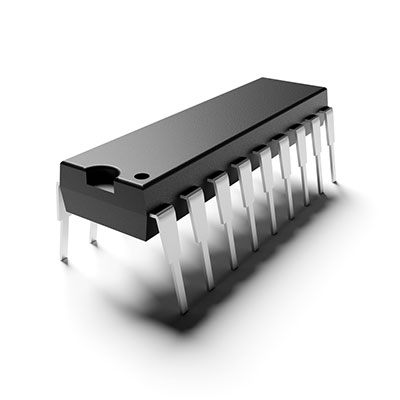An FPGA (Field Programmable Gate Array) board can save you time and money when you order new hardware. Creating a customized digital circuit can be difficult, especially if design errors occur. However, using an FPGA board makes reprogramming easy.
At OurPCB, we are experienced in printed circuit board assembly (PCBA) and make sure your FPGA projects are efficiently assembled and ready for testing. Let's get into the specifics about what an FPGA board is, how it works, its applications, and its benefits.
Contents
- FPGA Boards: The Basics
- FPGA Board Components
- How do FPGA Boards Work?
- FPGA Uses and Applications
- The Benefits of FPGA Boards
- Which is the Best FPGA to Use?
- Xilinx Spartan-7
- Digilent Basys 3
- Altera DE2
- Nexys A7
- Altera Cyclone IV
- Factors to Consider When Choosing an FPGA
- OurPCB: Expert PCB Assemblers
- FAQs on What is an FPGA Board?
- What is the most common use of FPGA?
- What is the difference between CPU and FPGA?
FPGA Boards: The Basics

FPGA boards are electronic devices built around an FPGA chip. An FPGA is a type of integrated circuit that can be programmed and reprogrammed after manufacturing.
You might be wondering, “What does an FPGA do?” The flexibility of FPGAs means that engineers and designers can configure the chip to perform a wide range of digital logic functions. This makes FPGA boards a flexible tool for prototyping, testing, and implementing digital systems.
FPGA boards usually come with extra components and interfaces that support the FPGA chip, making them ready-to-use development platforms.
So, where are FPGAs used? These boards are used in a wide variety of fields, including electronics design, digital signal processing, and embedded systems development.
FPGA Board Components


An FPGA design board is made up of these main components:
- FPGA Chip: This is the core component of the development board. It has programmable logic blocks and interconnects.
- Configuration Memory: This stores the FPGA configuration data. It typically uses flash memory or SRAM.
- Power Supply: The power supply provides the necessary voltages for the FPGA development board and other components.
- Clock Generator: This supplies clock signals for synchronous operations.
- I/O Interfaces: Such as GPIO pins, LEDs, switches, and buttons for user interaction.
- Communication Interfaces: This can include USB, Ethernet, or JTAG for programming and data transfer.
- Memory: Often includes on-board RAM or interfaces for external memory.
- Expansion Headers: This allows for connection to external devices or daughterboards.
How do FPGA Boards Work?


FPGA boards work by programming the configurable logic blocks in the FPGA chip to carry out specific digital circuits. The process usually involves:
- System Design: During the design process, engineers create a digital design using Hardware Description Languages (HDLs) like VHDL or Verilog to simulate the design of the board.
- Synthesis: The HDL code is put together into a list of logical elements.
- Place and Route: The netlist is mapped onto the FPGA's physical resources.
- Bitstream Generation: A configuration file (bitstream) is created.
- Programming: The bitstream is loaded into the FPGA, configuring an array of logic blocks and interconnects.
- Operation: The FPGA now functions as the designed digital circuit, processing inputs and generating outputs.
FPGA Uses and Applications
Wondering what an FPGA is used for? People use FPGAs for a number of important applications. These are the most common applications and uses of FPGA boards:
- Prototyping: With FPGA prototyping, you can quickly test and iterate digital designs before final implementation.
- Digital Signal Processing: FPGAs are used to implement high-performance DSP algorithms.
- Aerospace and Defense: The programmable interconnect in FPGAs allows you to create custom, radiation-hardened systems.
- Telecommunications: FPGA architecture means you can develop software-defined radio and network processing units.
- Medical Imaging: FPGA use cases often involve the processing and analysis of medical image data in real time.
- Automotive: FPGA can be configured to implement advanced driver assistance systems (ADAS).
- Artificial Intelligence: FPGA programming allows you to accelerate machine learning and AI algorithms.
- Cryptography: FPGAs are often used to develop custom encryption and decryption systems.
Special Offer: Get $100 off your order!
Please email [email protected] for details.
The Benefits of FPGA Boards
A modern FPGA dev comes with a wide variety of benefits, from cost savings to high performance. Here are a few of the main advantages when you select FPGA boards.
- Flexibility: FPGAs can be reprogrammed for different applications or updated designs.
- Parallelism: Within the FPGA, you are capable of executing multiple operations simultaneously.
- Performance: It offers high-speed processing for specific applications using an FPGA.
- Time-to-Market: A single FPGA can save you time, as you can enable rapid prototyping and development.
- Cost Effective: Cheaper for low-volume or specialized applications compared to ASICs.
- Long-Term Maintenance: FPGA boards can be updated or modified even after deployment.
- Reliability: You can implement redundancy and fault-tolerant designs.
- Energy Efficiency: FPGA is programmed to be optimized for power consumption in specific applications.
Which is the Best FPGA to Use?
The best FPGA to use for beginners and educational purposes are the Digilent Basys 3 and Xilinx Spartan-7; both are ideal choices due to their balance of functionality and ease of use. For more advanced designs, the Nexys A7 or Altera Cyclone IV provide greater performance and flexibility, making them the best choice for complex digital systems and embedded applications. Here are the best FPGAs you can use:
Xilinx Spartan-7
The Spartan-7 is a cost-effective FPGA from Xilinx, a leading FPGA manufacturer. It's an excellent choice if you're looking to learn FPGA programming and design. The Spartan-7 features a reprogrammable FPGA fabric with configurable logic blocks (CLBs) and lookup tables (LUTs).
It's suitable for various applications, including consumer electronics and embedded systems. The Spartan-7 can be used to solve complex computational problems and can even implement a soft-core processor or microcontroller within its FPGA fabric.
Digilent Basys 3
The Basys 3 is a development board featuring a Xilinx FPGA. It's a great platform if you're new to FPGA work. This is because it offers a balance between functionality and simplified use. The board includes various I/O options, which makes it suitable for prototyping discrete logic gates and more complex digital systems.
This FPGA can be programmed to function as a simple microprocessor or to perform parallel computing tasks. The Basys 3 is popular in educational settings for teaching digital logic and FPGA programming.
Altera DE2
Produced by Altera (now part of Intel), the DE2 board features a Cyclone II FPGA. While it's not the most recent model, it's still a solid choice for learning FPGA design. The DE2 offers a good balance of LUTs and transistor count. It is flexible and effective in an array of applications.
It can be used to implement custom designs similar to silicon without the cost of developing an ASIC. The board's FPGA can be configured to function as a system-on-chip (SoC), integrating both hardware and software components.
Nexys A7
The Nexys A7 is a development board featuring a Xilinx Artix-7 FPGA. It offers a big step up in terms of resources and performance compared to entry-level boards. The Artix-7 FPGA provides a large number of LUTs and CLBs. As such, this FPGA is a good choice for more complex designs.
This board is great if you have some experience with FPGAs and want to tackle more challenging projects. It can be used to implement advanced digital systems, including custom processors and high-performance computing applications.
Altera Cyclone IV
The Cyclone IV is another product from Altera. It's a low-cost, low-power FPGA solution. It offers a good balance of resources and power efficiency, so it is suitable for a broad range of applications. The Cyclone IV can be used to implement custom logic, signal processing algorithms, and even serve as the core of an embedded system.
Its reprogrammable nature allows for rapid prototyping and iteration. As a result, the Cyclone IV is a valuable tool for product development in consumer electronics and other fields.
Factors to Consider When Choosing an FPGA
- Resource Requirements: How many LUTs, CLBs, and other FPGA resources does your project need?
- Performance: What clock speeds and computational throughput are necessary for your application?
- Power Consumption: Is low power operation essential for your design?
- Development Environment: Which tools from FPGA vendors (Xilinx or Altera/Intel) do you prefer or have experience with?
- Cost: What's your budget for the FPGA board?
- Learning Curve: If you're new to FPGAs, boards like the Basys 3 or Spartan-7 might be an easier starting point.
OurPCB: Expert PCB Assemblers
As FPGA boards are complicated circuits, you're going to need expert PCB manufacturer services to make one tailored to your project.
With over 15 years in the business, OurPCB is a leading one-stop circuit board assembly factory. We’ve worked with various high-profile clients and companies over the years and are experienced across a wide range of industries.
Our mission is to produce high-quality PCBs that meet your needs. We can maximize your profit margins by giving you the best, authentic product for your project. Contact us today and get a free quote for your design!
FAQs on What is an FPGA Board?
What is the most common use of FPGA?
The most common use of FPGAs is prototyping and developing custom digital circuits for various applications. They are often used in industries such as telecommunications, automotive, aerospace, and consumer electronics for tasks requiring high-speed parallel processing and flexibility.
What is the difference between CPU and FPGA?
The main difference is that a CPU is a general-purpose processor, while an FPGA is a reconfigurable hardware device. A CPU performs sequential instructions from software, but FPGAs can be programmed to implement custom digital circuits.
Back to Top: What is An FPGA Board?
Special Offer: Get $100 off your order!
Please email [email protected] for details.