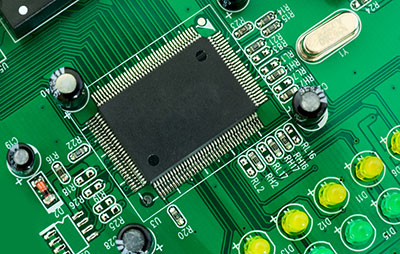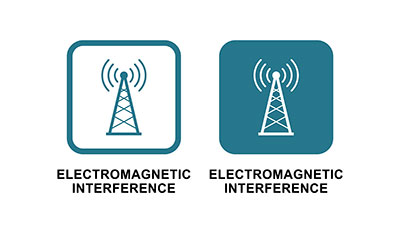IoT devices with internet-enabled sensors have become exceedingly popular in recent years. From smart cars to smart homes, streamlining our lives through technology has saved us a lot of time. At first, most of this technology was only available to the wealthy. But these days, you can affordably create your own IoT smart ecosystem at home. One way to do this is using the Sonoff Mini. The following guide will explore what it is and how you utilize it for DIY purposes.
Contents
- What is the Sonoff Mini
- How Does The Sonoff Mini Work?
- How To Install And Use The Sunoff Mini
- Tools and Parts List
- Steps
- Configuring the Sonoff Mini
- FAQs
- Does the Sonoff Mini require neutral?
- What can you do with the Sonoff Mini?
- Can the Sonoff Mini work without the internet?
- Are Sonoff products safe?
- Conclusion
Special Offer: Get $100 off your order!
Please email [email protected] for details.
What is the Sonoff Mini

Intelligent home devices product concepts
Sonoff is a company that produces affordable smart home devices. Their catalog features intelligent lights, smart switching, and remote automation devices. They also supply accessories such as remote controllers and WiFi routers.
The latest Sonoff Mini isn't dissimilar to most of Sonoff's core products. It's affordable and generally retails between $10 and $20. However, you can get it cheaper if you buy it in bulk (a 5-pack).
When writing this article, the latest version of the Sonoff Mini was the R2. Sonoff's most significant improvement was removing the wire antenna so prominent in the original Sonoff Mini.
Special Offer: Get $100 off your order!
Please email [email protected] for details.
How Does The Sonoff Mini Work?
The Sonoff mini allows you to convert nearly any home device into an intelligent machine. It essentially sits between your device and its external switches. The front panel of the Mini R2 consists of a reset button, status light, text, and labels for all its input and output pins. Installing the Sonoff Mini largely depends on the pairing device. However, in most cases, it involves disconnecting the existing wires of your device and rerouting them to the Sonoff Mini. Sometimes, this may require you to obliterate the cables and connect some new ones.
How To Install And Use The Sunoff Mini
Before attempting this project, make sure that you completely disconnect the power from the device you'll be converting. If you're inexperienced with working with electronics or electricity, you may consider hiring an electrician to perform the steps in this section.
Tools and Parts List
Set of electronic tools
- Black cable
- Blue cable
- Wire cutters
- Screwdrivers (star or flat head)
Steps
The following steps should apply to nearly any device or switch for simple, intelligent home conversion. However, you can appropriate them for more advanced projects.
- Connect the neutral (blue) wire from the power to the Sonoff Mini's neutral input pin (NIN).
- Next, connect the live (black) cable from the power to the Sonoff Mini's input pin (LIN).
- Connect a loose blue cable from the Sonoff Mini's output neutral pin (NOT) to the neutral wire or live input pin/connection on the device.
- Next, connect a free black cable from the Sonoff Mini's output live pin (LOUT) to the device's live wire or live input pin/connection.
If you want to use external push button switches with the Sonoff Mini, you can connect them to the S1 and S2 pins on the Sonoff Mini. Nevertheless, because the Sonoff Mini is Wi-Fi-enabled, you can use an external device to control it.
Once you're finished connecting Sonoff's Mini, you must decide where you're going to hide or store it. Sonoff advises against hiding it in a metal junction box. If your switch or device has one, you'll need to replace it or figure out a way to store the Sonoff Mini away from it.
Furthermore, it's important to note that the Sonoff Mini isn't water-resistant. You'll need to store or hide it in a dry, cool area.
However, if you're looking for a waterproof Sonoff smart switch converter, you may consider the Sonoff Basic. It features a waterproof case option.
Nevertheless, once you've decided on a spot to store the Sonoff Mini, you can configure it.
Configuring the Sonoff Mini

Image of a woman controlling a slew of devices from an application
First, you must restore your main's power supply. Next, you must ensure that the status light on the Sonoffs Mini illuminates.
Once you've ascertained that the Sonoffs Mini is functional, you can download Sonoff's eWeLink app. You can get it from Google's Play Store (for Android devices) or Apple's App Store (for iOS devices).
The application will allow you to calibrate and set up the Sonoff Mini. The applications have a wide variety of configurations and presets. However, the best and simplest way for beginners is using basic settings.
Once you've selected your configuration, the application will require your WiFi name and password because it must be connected to your network. It will also require you to name the device so your WiFi network can register and detect it.
Once you've correctly configured the Sonoff Mini on the app, you should be able to use it to turn the Sonoff Mini on or off remotely. Moreover, it will allow you to set schedules and other timers.
The Sonoffs Mini is compatible with Amazon Alexa and Google Assistant. Furthermore, you can integrate it with Samsung's SmartThings. It's also compatible with Home Assistant for the Raspberry Pi. Therefore, you can implement it into your future Raspberry Pi 4 Projects.
Sonoff Mini and eWe Link app can work with IFTTT. You can also use it along with the HomeBridge application for more automation. However, this will require a $ 10-a-year subscription.
The Sonoff Mini R2 also features a DIY mode for advanced users. Essentially, it exposes a Rest API that you can use to program custom automation types for yourself.
FAQs
Does the Sonoff Mini require neutral?

Single-phase cable with live, neutral, and ground wires
The Sonoffs Mini does require you to run a neutral wire to it. Mainly for safety reasons. Nevertheless, you can try running a neutral wire from another device. However, this may not be practical for many users, raising some safety concerns. If you need a neutral connection, your safest option is to use a dimming switch or device.
What can you do with the Sonoff Mini?
The Sonoff Mini allows you to control home appliances remotely. You can even voice control with commands to switch your devices on and off. Additionally, it enables you to schedule when devices turn on and off. If you're an electronics engineer or developer, you can firmware flash a custom image that allows you to add additional features to it. You can also set triggers where an external action causes your device to turn off, perform an action or turn off.
Can the Sonoff Mini work without the internet?
The Sonoff Mini doesn't need an internet connection to work. However, an internet connection allows you to connect and control it remotely. Firstly, it features inputs for analog switches. Thus, you can use it as a standard switch box. Furthermore, you can use a WiFI connection from your local (wireless LAN) network to control the Sonoff Mini.
Are Sonoff products safe?
Sonoff products are entirely safe. However, you must be extremely careful when installing them.
Conclusion
The beginning of your smart home and IoT journey doesn't have to be expensive. Products like the Sonoffs Mini allow you to experiment and experience innovative technology affordably. This little device can convert nearly any appliance into a smart one. For instance, you can pair it with WiFi LEDs and give your home unique interior decorations. While there are many alternatives to the Sonoffs Mini, you should select Sonoffs because many users have used and tested it. Nevertheless, we hope that you've found this guide to be helpful. Thank you for reading.
Special Offer: Get $100 off your order!
Please email [email protected] for details.