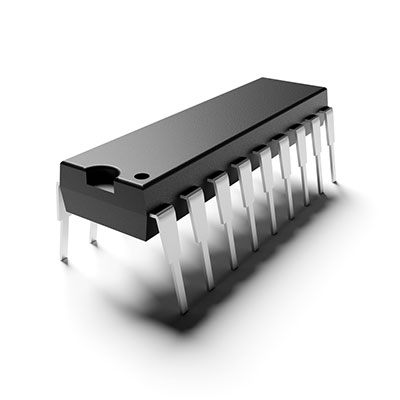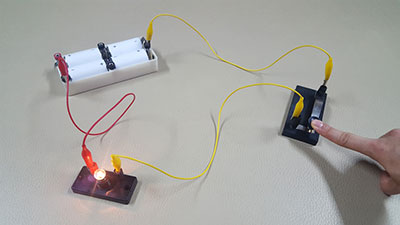Using a DMX protocol is one of the best ways to run lighting fixtures or systems in most entertainment centers like clubs, theaters, etc.
Also, it’s ideal for LED billboards.
Also, the DMX protocol can control complex systems, up to 512 devices—making it your go-to device for handling complex light projects.
However, if you want to use DMX in your circuits properly, there are many things to know.
So, in this article, we’ll go through what a DMX protocol is and how to use it for your lighting projects.
So, let’s get started.
Contents
What is DMX?
When you go to a theatre or other entertainment setting, you’ll see much going on with the lighting equipment.
For example, some lights can go dim while others stay bright, or all lights go off at once—that delicate control of the lighting results from a DMX (Digital Multiplexed Signal) system.

Theatre Lighting
DMX was first introduced in 1986 to control theater lighting accessories and equipment.
Furthermore, DMX set a high standard for lighting applications leading to manufacturers creating devices that could control everything from one source.
It also increased flexibility and freedom of creating lighting shows by great leaps.
And that’s not all. You can use a DMX controller to send signals to different DMX luminaries.
Plus, DMX is the language used by the DMX controller to communicate with DMX luminaires.
You can even use DMX in the non-theatrical interior, architectural lighting, and scene-setting applications.
Scene-setting
However, it would help if you had a lot of different components to use DMX.
For instance, you can achieve DMX control by interlinking an addressable lighting fixture and a DMX controller with DMX cables of three or five XLR pins.
DMX512 Point
The DMX512 (Digital Multiplex 512) technology can control 512 devices through a single data cable.
In other words, you can assign 512 channels to the DMX512 network to create a DMX universe.
Now, an address here refers to the starting point of the DMX device inside the 512-channel DMX universe.
Some DMX fixtures even have various DIP switches to set your preferred device address.
Once you complete one DMX 512 universe (DMX A), you can create another (DMX B).
It’s worth mentioning that you can’t combine universes because each one needs its DMX cable to work.
However, there are limitations when using DMX512 for your applications.
One of such limitations is having above 30 devices on a single DMX cable run.
Once you reach its limit, you’d have to boost the signal with a DMX booster.
As mentioned, you can get DMX control with the usual DMX controller or console.
But you can have DMX software that connects with a DMX USB interface.
And this setup helps to transform USB output to DMX output.
Special Offer: Get $100 off your order!
Please email [email protected] for details.
How Does DMX Work?
When setting the lighting and effects of any stage, DMX512 is the standard.
Plus, it is not only for controlling lighting.
You can also use it for other advanced special effects devices and fixtures.
So, let’s take a closer look at how this technology works.
DMX Controller
Before you understand the secrets behind DMX, you must know how DMX controllers work.
While you can use present-day RGB lighting to achieve outstanding results for different applications, you can only unlock the full potential by adding control methods like DMX.
Additionally, there are four significant controllers with different control modes:
- Circuit or zone selection mode
- Color selection mode
- Fade or dimming control mode
- Program selection mode
First, you must select the unit(s) you want to control.
The DMX also determines the maximum number of single selections you can handle.
Next, the DMX controller allows you to select the color you want from the array of colors.
However, most basic controllers feature a dial you can rotate to make selections.
Controllers also let you set the fade and control aspects.
In addition, these controllers can help you achieve the perfect color shade when combined with color selection.
Finally, you can also select any effects required for your application.
Cable Architecture (RJ45)
DMX cables on stage lighting or theatrical setups usually have three-pin XLR or five-pin XLR connectors.
Though these were standard specifications for DMX cables, some cable architectures allow 8-pin modules.
But it’s only for permanent installations that need constant plugging and unplugging.
Three-pin XLR Cable
Also, you can find the specified electrical characteristics of these cables in terms of capacitance and impedance.
But remember that there are sometimes other things to consider, like the specific cable type.
Data Packet Architecture
Though the DMX data packet architecture is mainly responsible for the color output of DMX luminaires, the subject is quite complex.
Hence, we’ll scratch the surface.
- Every single packet holds 512 data channels.
- The value of the channels can be anywhere between 0 to 255
- You can assign three tracks to a circuit or unit via a DMX receiver
- Also, you can use dip-switches to set up your DMX receiver
- The values of a channel turn to color values which is the mixture of red, green, and blue to make up the final shade
- Lastly, the channel values translate into binary
Series Wiring and Unit Addressing
You can assign a mono-color unit to 1 channel out of 512.
Afterward, you can set the value of the channel between 0 to 255.
Interestingly, the value determines the dimming level.
Thus, “0” will be “off,” and “255” will be “maximum brightness.”
So, when you assign an address to a receiver, let’s say you address “5,” it’ll pick up whatever value you set within that packet.
For this reason, you’ll always find DMX wired in series.
Hence, the daisy chain effect works for a half-duplex while sharing one data path with other devices.
Line Termination
One standard rule in DMX is to terminate your line with a 120-ohm resistor.
Why?
Simple, to stop the DMX signal from moving down the data line and interfering with the pulses moving to the controller.
Eventually, it prevents your lights from misbehaving.
DMX Setup and Configuration
As we mentioned, you’ll need different components for your DMX lighting setup.
So, you’ll need your DMX lights and their devices.
If the DMX devices exceed your budget, you can choose a more affordable option.
So, instead, you can easily set up your Arduino board as a DMX agent device.
Again, it’s a cost-effective option.
The next component you need for your setup is your DMX controller.
Hence, it would help if you had a laptop. But you’ll need a USB-DMX converter.
Lastly, you’ll need the DMX software to set up light or stage shows.
You can use other available software, but choose one that best fits your needs.
A good example is the “DMXControl.”
DMX Arduino Shield
Interestingly, the DMX Arduino shield works if you have a tight budget.
You can use it as a DMX remote device management, enslaved person, and master transponder.
The best part is numerous Arduino libraries are available for you to make the best DMX controllers and devices.
The circuit utilizes a standard MAX485 driver chip to handle the DMX and Arduino.
Also, the electronic characteristic of the Arduino shield is its differential signaling over RS-485.
So additionally, we can use the MAX485 chip to transfer DMX data as a differential signal.
The DMX Arduino shield uses two output channels (DMX interface) and three (uC interface).
Moreover, the circuit supports the DMX-RDM protocol extension, allowing bi-directional communication between your devices and the controller.
In truth, you can download the Arduino library to set up fantastic light effects with your Arduino shield.
DMX Uses and Applications
You can find the DMX standard in complex environments that use multiple light sources or create complex effects with different lights.
Such places include theaters, nightclubs, festivals, and conference rooms.
Night Clubs
DMX is also perfect for managing consumer solutions in public buildings and shopping malls.
Furthermore, the applications for such cases include light temperature, color, and RGB control.
Shopping Mall Lights
Most importantly, you can use DMX for applications with LED technology, like electronic billboards.
You can easily control the lighting and create unique effects to promote a design element or specific architectural lighting.
Architecture Lighting
Final Words
No doubt, the DMX protocol is becoming immensely popular in the lighting industry.
And it's all thanks to its simplicity and versatility.
Moreover, DMX cables have extreme resistance to damage and degradation.
Interestingly, there is no limit to the number of possibilities you can achieve with DMX protocol technology.
Also, there are cheaper ways to benefit from this remarkable DMX technology.
Also, there are cheaper ways to benefit from this remarkable DMX technology.
So, we’d like to know; do you plan on using DMX protocols for your lighting application?
Are there other challenges you’re facing that we didn’t mention here?
If you have more questions not answered in this article, please get in touch with us.
Special Offer: Get $100 off your order!
Please email [email protected] for details.