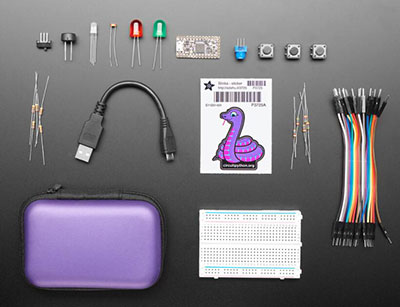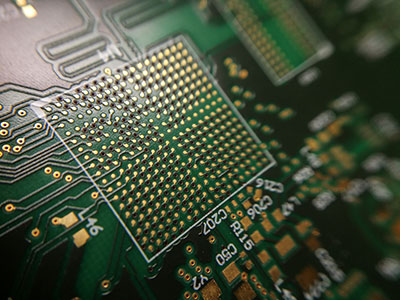It can be challenging to determine the propagation of radio waves for communication because they don't travel at the same distance in all directions. Walls, people, doors, and all kinds of obstacles vary the attenuation degrees, causing the waves to be irregular, affecting the network reliability.
Therefore, you should use a spectrum analyzer to monitor the wireless signals for perfect design, installation, and troubleshooting. The RF Explorer is one such tool, and we have taken a close look at the device below.
Contents
Special Offer: Get $100 off your order!
Please email [email protected] for details.
What is an RF Explorer?
The RF Explorer is a portable, affordable spectrum analyzer available in multiple models with varying frequency ranges. Also, it is a diagnostic tool that helps to monitor and troubleshoot wireless systems and communication networks.
The low-cost, portable RF spectrum analyzer redefined the handheld RF spectrum analyzer segment because, despite its size, it has the performance and features of a large, expensive RF analyzer.
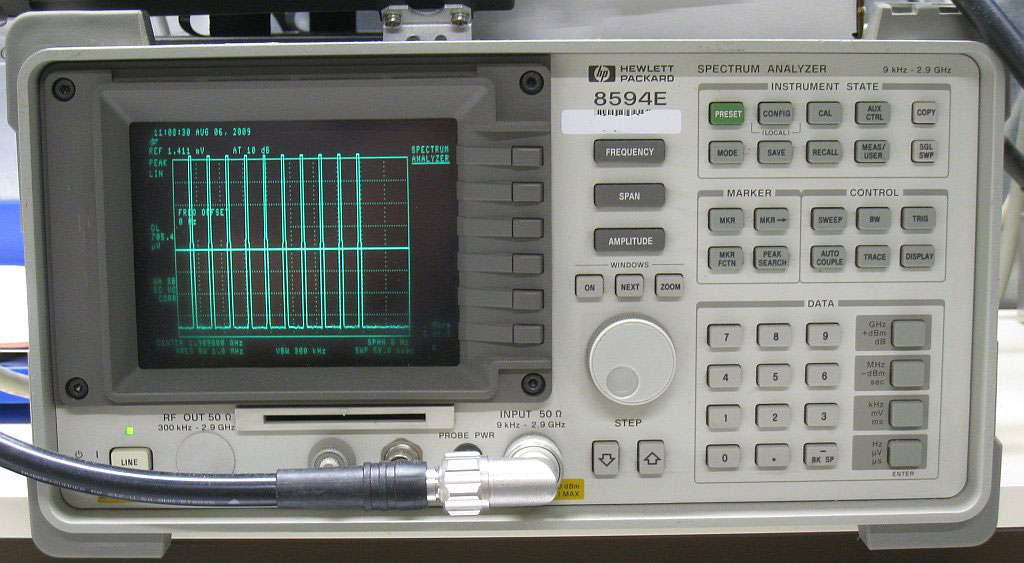
The large, expensive, traditional spectrum analyzer (HP 8594E)
Source: Wikimedia Commons
RF Explorer Handheld Spectrum Analyzers Features
The RF Explorer has the following features.
- Compact and lightweight (pocket size)
- 128 x 64 pixel LCD graphics with superb outdoor visibility
- Metal case (solid aluminum)
- Free firmware upgrades across the device's lifetime and is open to features requested from the community
- Normal, hold, averaging, overwriting, and peak max modes
- High-capacity, USB-rechargeable Lithium-ion polymer battery (16 hrs+ continuous running)
- Interfaces with macOS and Windows laptops plus Android phones and tablets running analysis and data acquisition software
- Wide frequency band coverage: 5. x GHz ISM band/ Wi-Fi with maximum frequency reaching 6100 MHz, all the popular sub-1Ghz ISM bands, and 2.4x GHz ISM band (Bluetooth, Wi-Fi, Zigbee)
Special Offer: Get $100 off your order!
Please email [email protected] for details.
RF Explorer Models Comparison
RF Explorer models vary widely in terms of the technical features, and here is a summary of the feature differences.
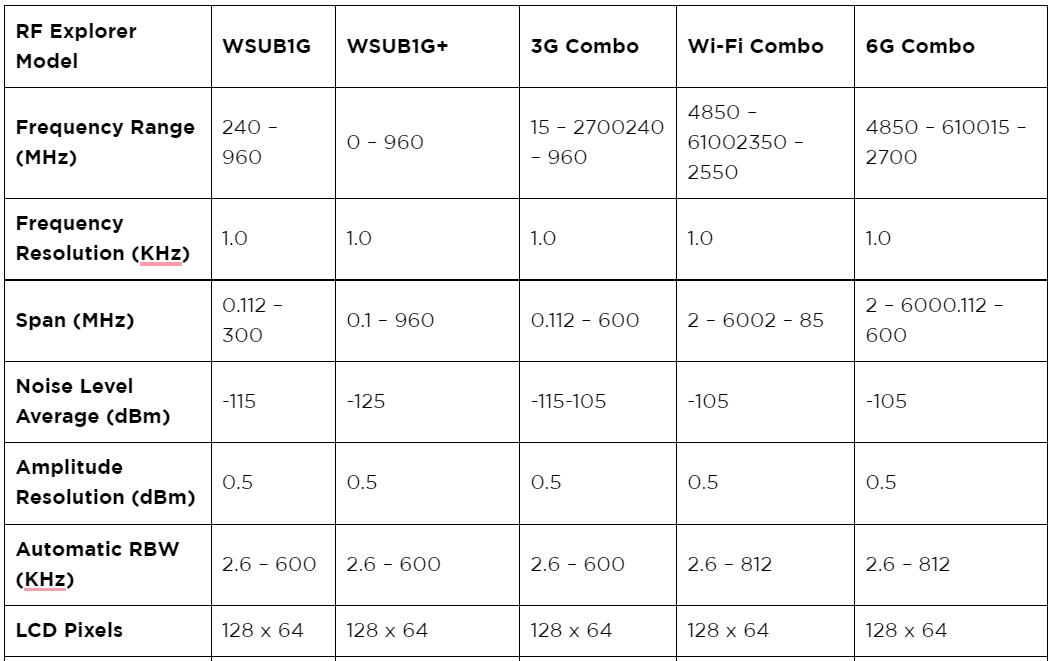
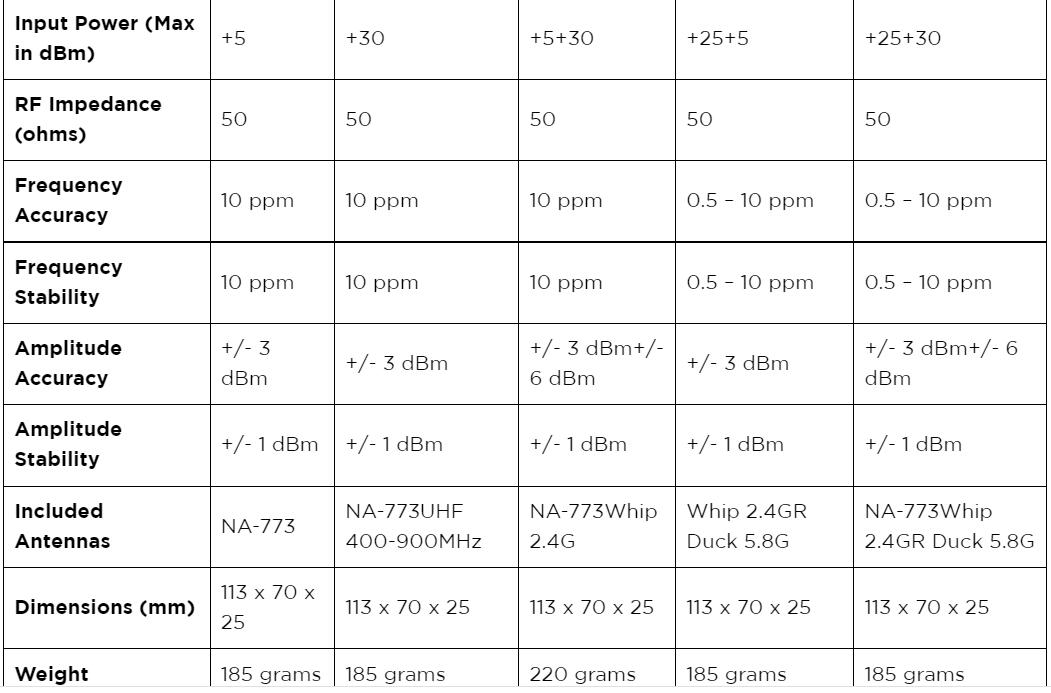
RF Explorer Software
Compared to the yesteryears when RF spectrum analyzers were very costly, the RF Explorer is an affordable solution. It comes with several applications that run on multiple software platforms, making the product more accessible to technicians and engineers. Here is a close look at the RF explorer compatible software for different platforms.
Windows Software Options for RF Explorer
Windows is the most popular desktop & PC OS, and RF Explorer has a Windows app that provides the traditional trace views spectrum plus graphical waterfall views. The app also includes software for running the signal generator and operating like a Scalar Network Analyzer.
Nuts about nets created two variations of the app: a free standard version and a $49 professional version. This Touchstone software converts the data collected from the RF Explorer spectrum analyzer into graphs and displays for easy visualization, monitoring, troubleshooting, and interference detection.
macOS Software Options for RF Explorer
If you want a free software version to interface with the RF Explorer for your Mac, use the iRF Explorer app. It offers all the basic spectrum analyzer functionality but can only work on Mac OSX 10.7 and later.
A screenshot of the iRF Explorer app
Also, you must install the Silicon Labs Driver for the app to work.
Alternatively, you can use the more robust functionality of Vantage, a $99 spectrum analyzer software. It supports all Explorer models and features a file export option for all main third-party software coordination tools.
Android Software Options for RF Explorer
You also have free and premium app options for Android devices, the former being RFTrack. The software is available for Android OTG tablets and phones, and it combines GPS location data with the RF signal to create a worldwide TVWS database.
Touchstone Mobile is the premium version. Like RFTrack, it is available for OTG phones & tablets, and it converts the Explorer's data into graphs & displays for easy visualization, monitoring, troubleshooting, and interference detection.
RF Explorer Signal Generator Quick Start Guide
You only have to install the app for Android devices. But the Windows and macOS apps need USB drivers and libraries, respectively. There is also Linux software for the RF Explorer, and the installation process requires more steps.
First, download & install Mono for your Linux distribution, then add the Linux user to the dialup group to enable USB port opening. Next, copy the RF generator tool software to your computer. After that, connect the RF signal generator via USB and run the tool using the following command.
mono RFExplorerGeneratorLinux.exe
Remember to avoid using root or SU to ensure the configuration files go into the correct folders.
These next steps apply to all platforms.
1: First, keep the RF signal generator on the main generator screen after connecting it via USB.
2: Secondly, open the tool, and it will connect to the generator automatically, indicating its model, serial number, and status.
3: Then, select the constant wave frequency and output power.
4: Next, enable the RF power output, and remember to do this only when the generator has a connected load.
5: Finally, complete the process by disabling the RF power output.
If you have connected more than one Explorer device to your computer, select the USB port manually. Click on "Connect USB Device," then "*" to refresh the available USB ports. Next, select the COM port, connect, and set the baud speed to 500,000.
Summary
There you have it! The RF Explorer changed the game with its affordability and compact design while maintaining the essential features of the larger, more expensive spectrum analyzers. If you have any queries about the device, reach out for more details.
Special Offer: Get $100 off your order!
Please email [email protected] for details.